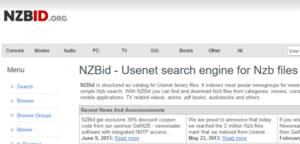- Search over 4 years of content
- Search specific topics or all
- Browse specific newsgroups
- Options for sorting the results
- Sort by name, age, file size
- NZBid.org is free to search
NZBid features:
NZBid.org allows you to either search for Usenet content by topic or browse through individual newsgroups. Giving you the flexibility to find content in a number of different ways. They also provide categories and break down search results to include the name, category, age, file size and stats. You can download the related NZB file directly from the NZBid.org search results page.
- Unlimited high-speed Usenet access
- The best retention rates (access to the most Usenet posts)
- A Usenet search interface with the fastest, most accurate search results
- Built-in search previews
No newsreader software, NZBs or Usenet search engines are needed. Setup is instant (no configuration necessary) and Easynews can be access from all your devices, including mobile.
[Exclusive Deal – 80% Off] Get 3 FREE months plus 30 day money-back guarantee.
Not to be confused for a Usenet provider or newsreader software. Both of which you will need to download from Usenet. NZBid will help you find your topic of interest across millions of newsgroup posts without having to resort to downloading headers. Along with the search function, you can also browse specific newsgroups.
Search statistics:
- Search for content or browse groups
Search options:
- Subject or topic
NZBid sorting options:
- Sort by name / title of post
- Sort by the age of the post
- Sort by the file size
- Sort by number of files
How to use NZBid:
Enter in a keyword and NZBid.org will quickly display the results. You can also search inside individual categories. If you still can’t find what your looking for then NZBid will let you browse specific newsgroups. Once you’ve found a match click on the icon to the far right to download the NZB file and open it up in your Usenet client.
Search engine pricing:
- NZBid is free to search and download NZB files