How to Open .SFV files and to check the integrity of a file:
QuickSFV can also be used to check if a RAR archive is corrupt. Make sure that when you download a RAR archive, download the SFV file as well. If the RAR binary archive was not posted with a .SFV file, do not worry. If the RAR’s were uploaded with a Par2 file, you can use QuickPar to check the integrity of the file.
Clicking on the .SFV file will bring up a window. QuickSFV will check the files in the archive. When complete, it will display a window such as:
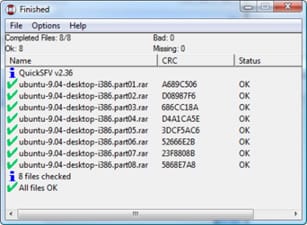
If all the files are OK, this means that your file is ready to be UnRAR’ed. If you are not familiar with how to extract a file we also have a WinRAR extraction guide?
For more help refer to other QuickSFV guides:
1. How to install QuickSFV
2. How to use QuickSFV to verify .SFV files
3. How to use QuickSFV to create .SFV files
