This guide will walk you through setting up Newsbin Pro to work with Easynews news servers.
Note: If you want to connect to Easynews web access then you do not need to setup a newsreader client. Instead follow one of these links to get started:
– http://members.easynews.com/global4/search.html (HTTP)
– https://secure.members.easynews.com/global4/search.html (SSL)
Download GrabIt
Visit the GrabIt newsreader homepage (Shemes.com) to download the latest version of the client.
Install GrabIt
The installation is simple. Choose a folder for the program to install and whether or not you want desktop or quick launch icons.
Configure GrabIt for Easynews
The first time you open GrabIt the configuration wizard appears.
Figure 1 – GrabIt Configuration Wizard
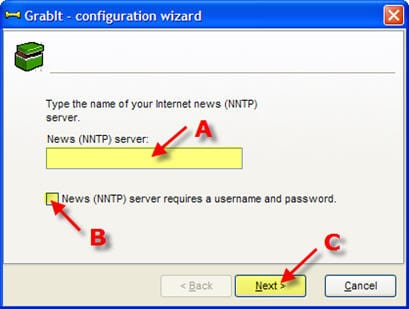
A – News (NNTP) server: news.easynews.com or secure.news.easynews.com (SSL)
B – Check “News (NNTP) server requires a username and password”
C – Click Next
Figure 2 – GrabIt Configuration
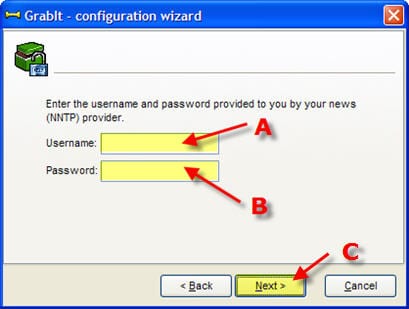
A – Enter Username (provided in email)
B – Enter Password (provided in email)
C – Click Next
Once GrabIt opens you can define the rest of the server setup. To do so right click Default server (A) and then click Server properties (B):
Figure 3 – GrabIt Menu
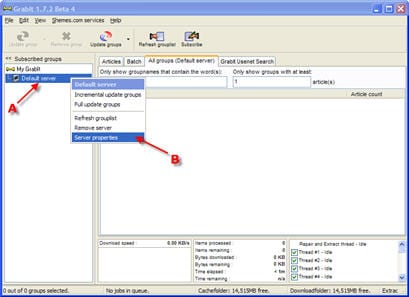
Now you can enter in the server information in the screen below:
Figure 4 – GrabIt (Server Properties)
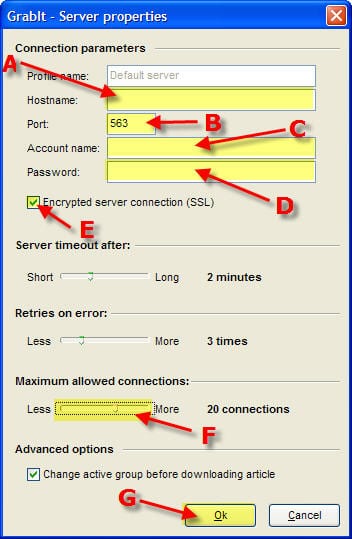
The server properties screen includes everything you need to get up and running. Simply enter the information as follows:
A – Hostname: news.easynews.com or secure.news.easynews.com (SSL)
B – Port: use port 563 or 81 for secure or port 119, 22, 23, 53, 80, 110, or 443 for standard connections.
C – Enter Username (provided in email)
D – Enter Password (provided in email)
E – Check “Encrypted server connection (SSL)” for secure access.
F – Max Connections: Easynews supports up to 20 connections.
G – Click OK
It’s that simple to configure GrabIt for Easynews. Enjoy!
