Sometimes after downloading a few articles you find yourself with many .001, .002, .003 files. Ever wonder what you are supposed to do with them? You are actually supposed to join the .001 files back together to obtain the original file. The reason the file was in the 001 format is because it easier to manipulate the file- uploading to Usenet, emailing, etc.
To join the 001 files together you can use 001 File Joiner and Splitter. It’s really easy. After installing the 001FileJoiner&Splitter, open the program.
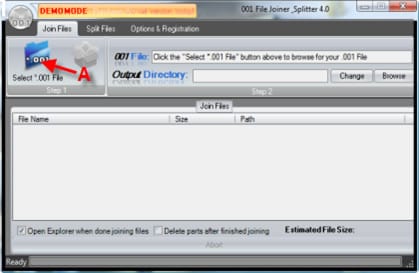
A – click “Select .001 File” You will need to open the actual .001 file.
After you selected the .001 file, the program will automatically find the rest of the 001 files in the same set. It will populate the window with the file names of the 001 set. Check to see if all the files are there, if so, click “Join.”
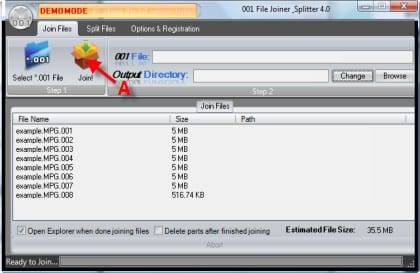
A – Click “Join” once you have selected the .001 file set. It will then join the file and leave the finished file in the folder that you selected “output” directory. Now you should be able to open the finished file.
Note: the trial version of 001 File Joiner & Splitter will not join a complete file size of 50MB or greater. You will need the full version of 001FileJoiner&Splitter to handle larger files.
