BinnewZ highlights:
- Popular French NZB Usenet Forum
- Search by subject, name or category
- Filter search results by language
- RSS feeds for each category
- BinnewZ is free to search
- Register for more features
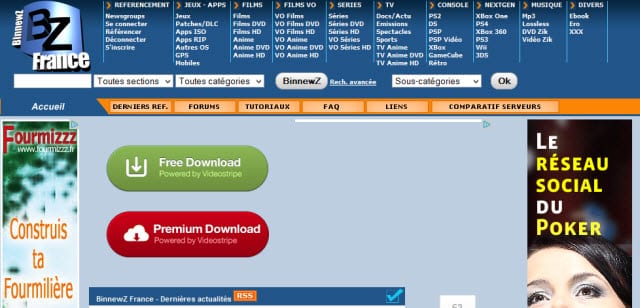
BinnewZ features:
BinnewZ is a very popular Usenet Search site that is used by many French users. (This is not to be confused with Binnews.com , which is a private NZB service-news site). The BinnewZ service allows you to search Usenet by title or subject while setting up filters to a users searches allowing a user to receive very specific results. Information that is returned in a search will be date of post, language of post or file, newsgroup and user feedback. The search bar located on the homepage makes using BinnewZ very easy. Binnewz is used to give you details about a post or NZB file. Not to be confused for a Usenet provider or newsreader software. Both of which you will need to download from Usenet.
Search statistics:
- Displays up to 100 results
- Access to over thousands of detailed NZB files
Search options:
- Search by subject
- Search by file name
- Search by file category
Filter options:
- Limit search to certain type of file format
- Limit search to certain language results
- Limit search by age of post
How to use BinnewZ:
BinnewZ allows you to search by title, language, format of file and many other options. Once a user enters in a search subject and the filtering criteria, BinnewZ will return the results based on your search filters. This site works well because of its community of “referrers” who help give feedback on every post. There is a post on the forum for each “referenced” post. A “referenced” post means that there is user feedback on the particular NZB or article set NFO . When the search results are returned, it let the user know- what language the file is, the format, who posted it, etc. You will also see a red number and a purple number on the right hand column- the red number shows how many comments left by the users of Binnewz while the purple number represents how many people found the NZB useful-thanking the poster. If you found the post useful, cut and paste the name of the article and paste it into a Usenet indexing site or Usenet search engine site. Once it returns the result, download the NZB and open the file with your newsreader.
BinnewZ free Usenet search:
BinnewZ offers its services for free without registration. However, you can register for the site to open up more options for use.
