Have you ever browsed your favorite newsgroups and seen articles that have PAR or PAR2 files attached? These files usually accompany the RAR files in the entire archive. Ever wonder what those files were? Well NewsgroupReviews will try to explain it in a simple, easy to understand tutorial.
Parity files are used to check the integrity of the RAR’s and repair broken archives. Sometimes when an archive is uploaded to Usenet, it is uploaded as several RAR files and a few PAR2 files that follow it. Some of those RAR files may be corrupt and the parity files are there to either fix the entire archive or just rebuild part of the archive. Certain RAR files are incomplete because something may have happened during the upload process to Usenet which affected their completion (like a connection interrupted during upload, issues with propagating to Usenet correctly, etc.). When downloading a particular RAR archive you do not need to download the PAR2 files unless the file is obviously damaged. To check if your RAR files are corrupt you want to always download the smallest PAR2 file in the group.
Overview and History:
PAR is short for PARCHIVE which is also short for Parity Archive Volume Set. Many times people refer to Parity Files as PAR and PAR2.
In 2001, a team (Rieper and Wehlus) proposed the PARCHIVE or PAR– (Parity Volume Set specification) to solve the problem of reliably posting large files onto Usenet. These files were used to verify the integrity of the RAR files that were uploaded to Usenet or allow for the recovery and reconstruction when a RAR file is incomplete or corrupted. Before PARs were developed, the only way to replace a bad RAR file was to ask the user to repost the file.
Par1 files used the Reed-Solomon error correction method to create recovery files. They were the initial standard for repairing or reconstructing broken RAR files on Usenet. Although PAR was a popular format and required less system resources, it suffered some limitations.
- It can only handle or repair up to 255 files.
- They cannot be used to repair part of a RAR file (repair the individual blocks that make up corrupted RAR file). If the damage is small to a large RAR file, it requires a repair file that is of equal size to fix it.
Because of the limitations, PAR format was replaced by PAR2 format a year later.
PAR2 files – Howard Fukada specified that the new format work on the blocks of data that make up the RAR file instead of repairing the whole file. Programs like QuickPar can be used to open parity files and use them to check the integrity of the RAR file archives. To check a particular archive, download the smallest PAR2 of the set. The file does not actually contain any recovery data, but it does allow you to test the integrity of the file. If the file is incomplete or partially corrupt, it will tell the user how many recovery blocks are needed. An advantage of parity files is that you can save time and bandwidth by downloading the smallest repair file to check and fix RAR file archives.
PAR2 files are different than regular PAR files because a damaged part (damaged block) could be repaired instead of the entire file. The newer format will just repair the broken blocks within the file saving the need to download the entire repair file. Par2 will save you bandwidth and download time since your not required to download a PAR file of equal size to the file that is corrupt.
Par2 files can also handle up to 32768 files instead of the old PAR limitation that handles only up to 255 files. That is a significant difference between the older PAR format vs the newer PAR2 format.
The PAR2 format also had a different naming system that helped the user identify how many blocks the Par2 contained to help the user. See the illustration below:
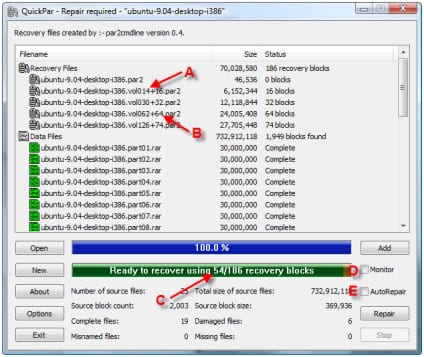 You can use Quickpar, a popular program used to open PAR2 files and create PAR2 files, to check the integrity of the RAR archive. When Quickpar opens the PAR2, it will list the PAR2 files that you have previously downloaded. Review the top section of the image,
You can use Quickpar, a popular program used to open PAR2 files and create PAR2 files, to check the integrity of the RAR archive. When Quickpar opens the PAR2, it will list the PAR2 files that you have previously downloaded. Review the top section of the image,
Filename.vol(A)+(B).PAR2
A is the total number of blocks of all preceding files.
B is the number of blocks in the PAR2 file.
C is the number of block files needed to repair the RAR archive
If B is greater than C, then you have enough PAR2 files to repair the corrupted RAR archive.
PAR2 files are more advanced because you can use them to repair part of the file (individual blocks) and replace entire missing archives. To use PAR2 files to repair damaged blocks, make sure you have enough of them to repair the RAR. Find a PAR2 in which the B designated number is greater than the amount of blocks needed.
PAR2 files also allow you to rebuild an entire missing part of a RAR archive. For example, if there are 10 parts in the archive but you have only downloaded 9 of 10 RAR parts, downloading enough PAR2 files will enable the user to rebuild the missing RAR.
For more information on how to use PAR / PAR2 files read our QuickPar tutorials:
1. How to install QuickPar
2. How to Use QuickPar to Repair RAR’s
3. How to Create PAR2 Files with QuickPar
