You can download QuickSFV here.
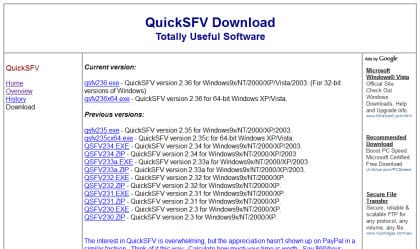
Select the desired version of QuickSFV to download
Open and run the install file. A window should appear to start the install process.

A – Make sure to select the folder that you would like to install QuickSFV
B – Once you have selected your install folder, click “OK.”
Clicking OK will bring up another window asking you more options.
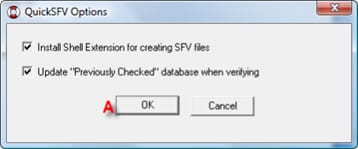
A – Default setting should already have both options pre-selected. Click OK.
Next window will ask you to associate certain file extensions with QuickSFV. We recommend associating all files with QuickSFV except for the PAR option (NGR recommends QuickPar for opening Par and Par2 files), unless you have a different program you use that opens file those extensions.
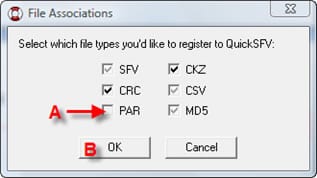
A – The Par option may already be pre-selected. Make sure to “de-select” the option.
B – One you are done selecting the extension, click “OK” and it will install QuickSFV.
The installation is very “quick” and you should see a new window appear letting you know it was installed correctly.
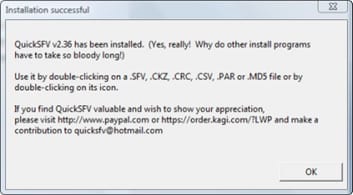
The window will contain information on how to donate to the creators of QuickSFV and quick instructions on how to use QuickSFV. Click OK to finish the installation.
Congratulations! You have finished installing QuickSFV.
For more help refer to other QuickSFV guides:
1. How to install QuickSFV
2. How to use QuickSFV to verify .SFV files
3. How to use QuickSFV to create .SFV files
